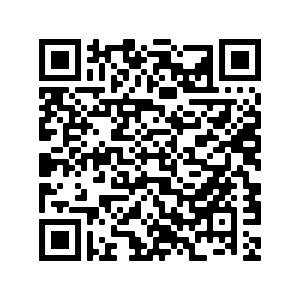How to Use QR Codes
Since the pandemic began, images of black and white boxes have been showing up more and more, everywhere from restaurants to your doctor’s office. You've likely seen them around but may not know what they are or how to use them. QR codes, short for Quick Response, are a simple way to get information to your smart phone. We'll explain more in a bit. But, if you know about QR Codes and are still having trouble using ours, jump straight to the "How to Use" section and read our tips.
What is a QR Code?
QR codes are images that can transmit information to your smart phone in the blink of an eye. When you scan the box with your phone camera, you can quickly be taken to a website, download a file or get contact information without typing a web address or searching online.
QR codes became more popular during the pandemic because they allow you to easily access things like a menu on your phone without touching anything and spreading germs. We use them as an easy way to download Generali Global Assistance contact information to your phone in case you need us on vacation.
How to Use Our QR Codes
Using the QR codes we provide to save our contact information to your phone should be as easy as opening your camera app and pointing it at the QR code.
If you are using an iPhone or Android phone with recently updated operating system (iOS 11/Android 9 or later), you just need to open your camera app, point it at the QR code and a notification will pop up. The notification will tell you what the QR code does and clicking the notification will perform that action.
If your phone operating system is older, you may need to download an app that reads QR codes. The Apple App Store and Google Play store allow you to download many of these types of apps for free. Then you can simply open the app, point it at the QR code and go from there.
You can try it yourself using our contact information QR code below: